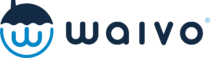How can we help you today?
What if I need to make changes to a submitted damage claim?
If you need to make changes or provide additional information for a submitted damage claim, please follow these steps:
- Log into your Waivo portal account
- Navigate to the “Total Submissions” tab
- Locate the specific damage submission you wish to update
- Click on the submission to open the detailed view
- Use the “View and Add Files” feature to upload invoices, photos, or files. Use the “Send Message” feature to communicate any updates needed to the Damage Team.
- The damage team will review your updated information and respond within 2 business days.